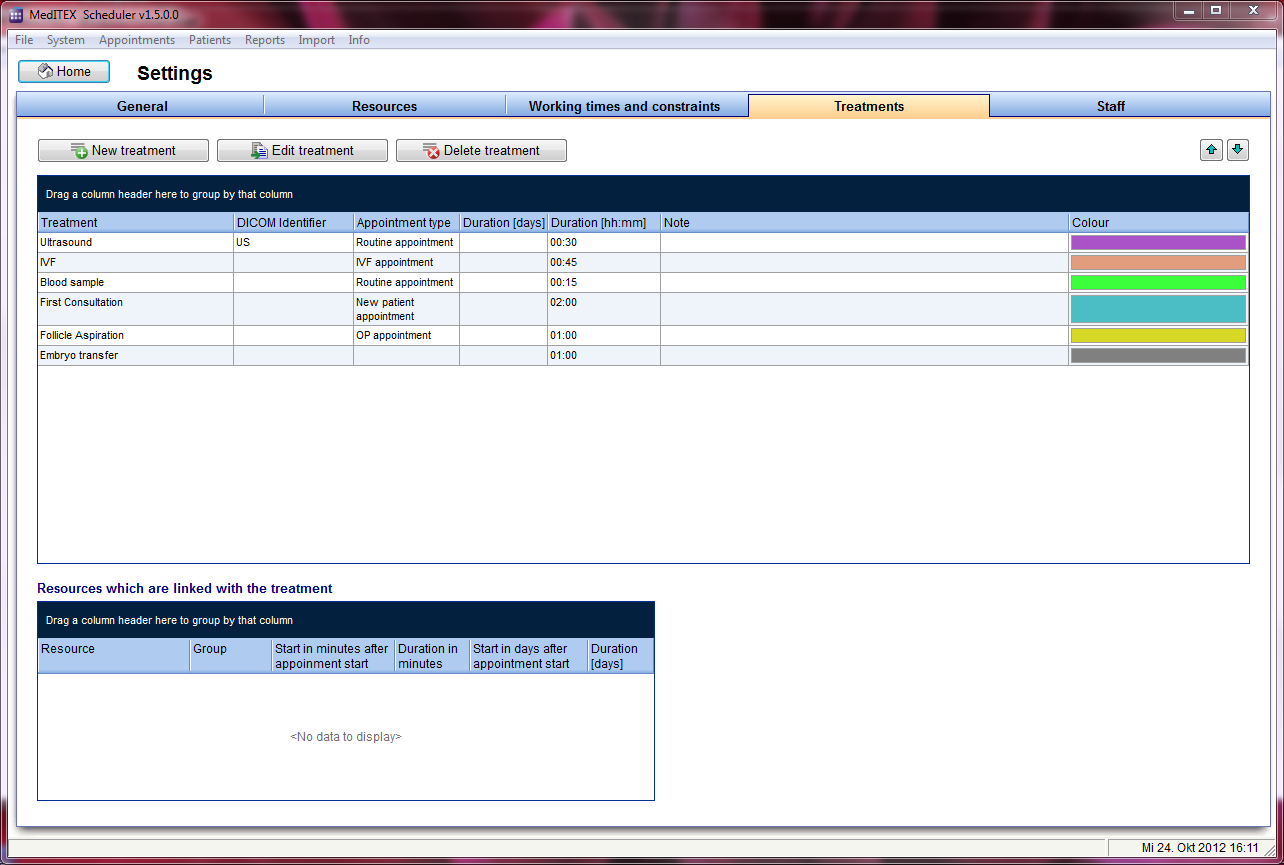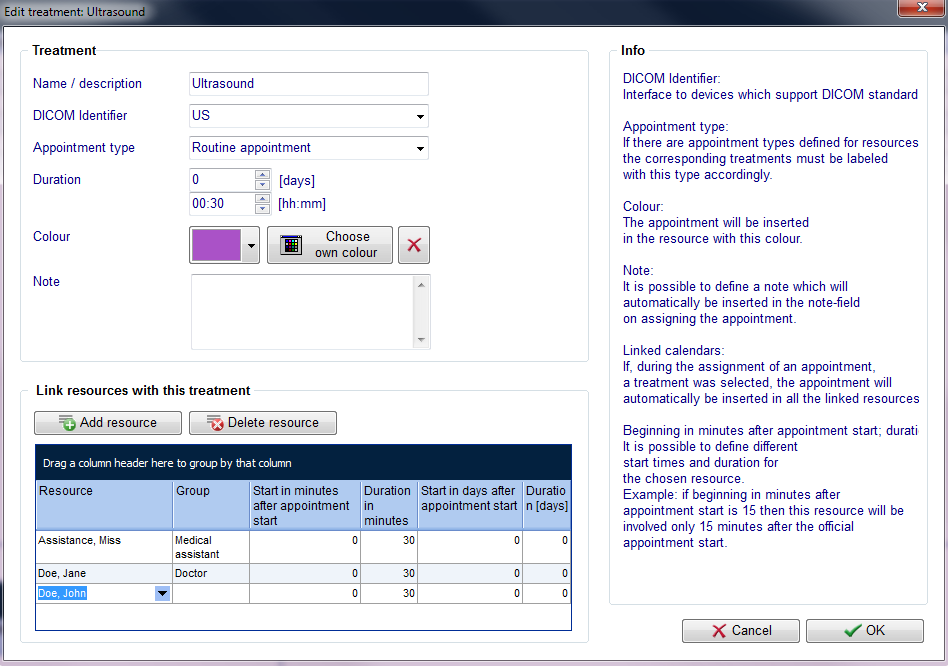How to send an appointment to the ultrasound working list?
From MedITEX - Wiki
To edit the Settings of Examinations click on the menu item System -> Settings -> Treatments:
In order to edit a treatment you can double click on the desired treatment (line), or select the line and click the button Edit treatment. You can create a new treatment template with the button New treatment.
In this window you can set a DICOM Identifier for ultrasound examinations.
If you do so, all registered ultrasound appointments will be automatically sent to the working list of the ultrasound.
| Back to How to | Back to top |